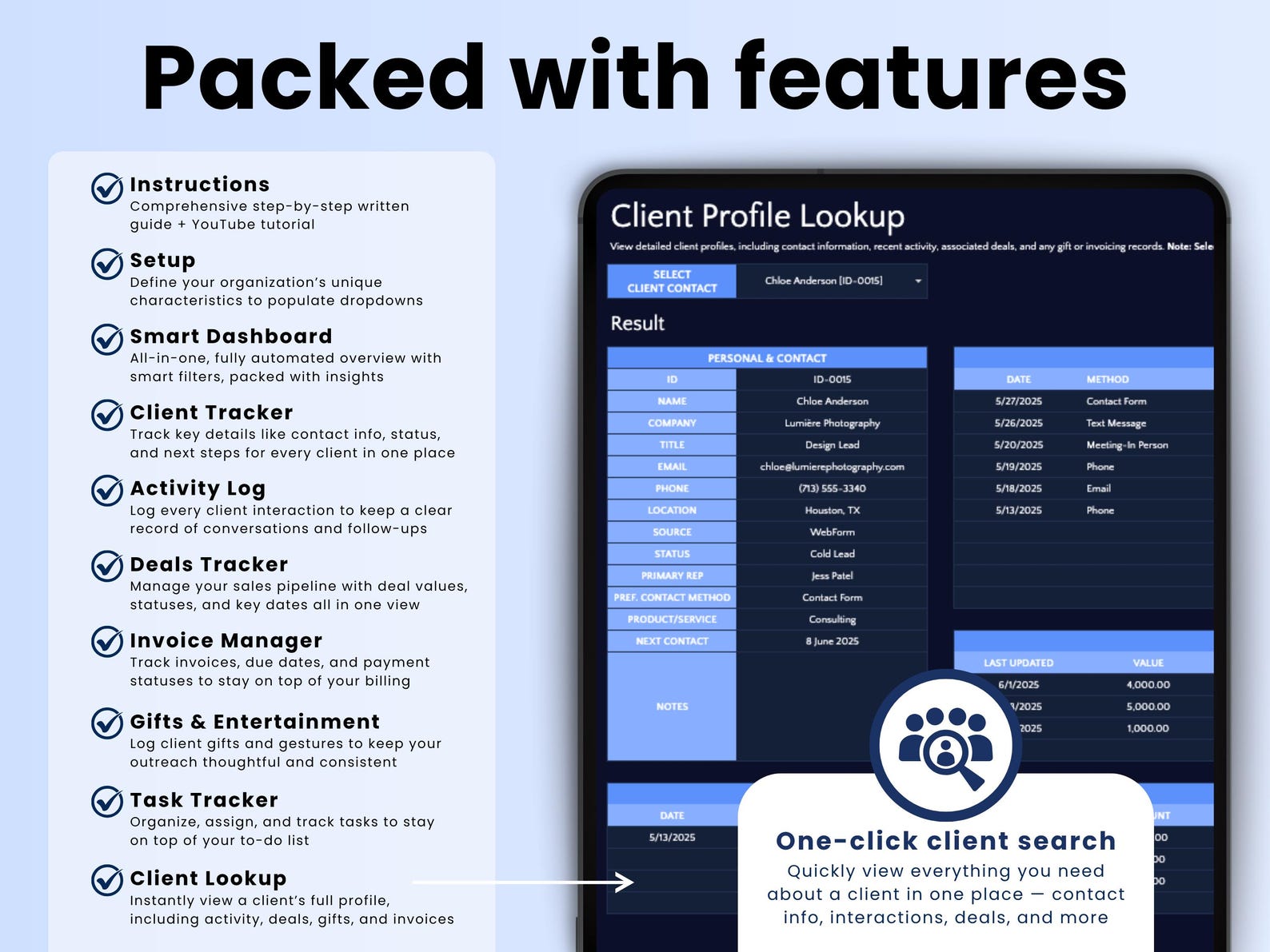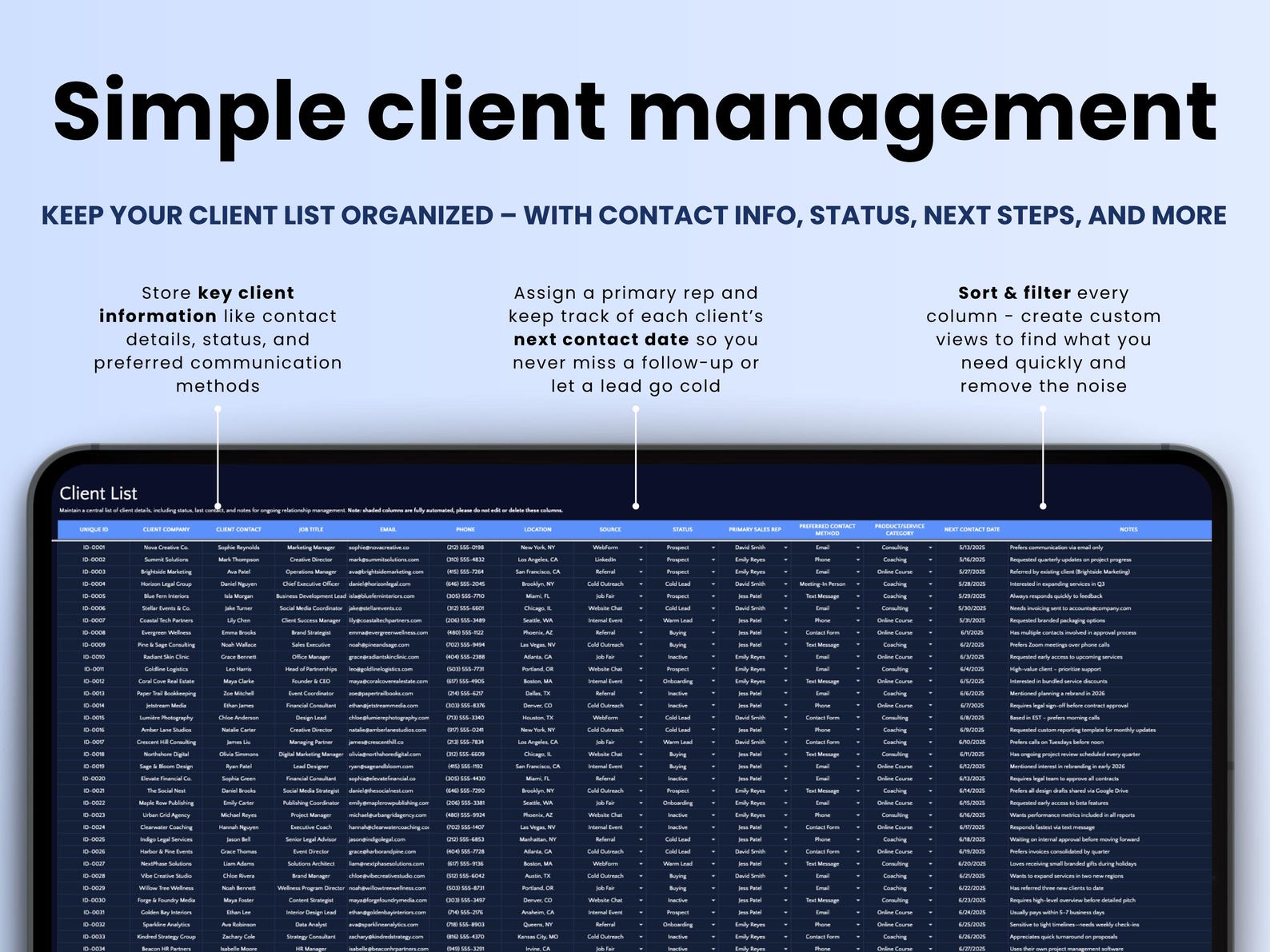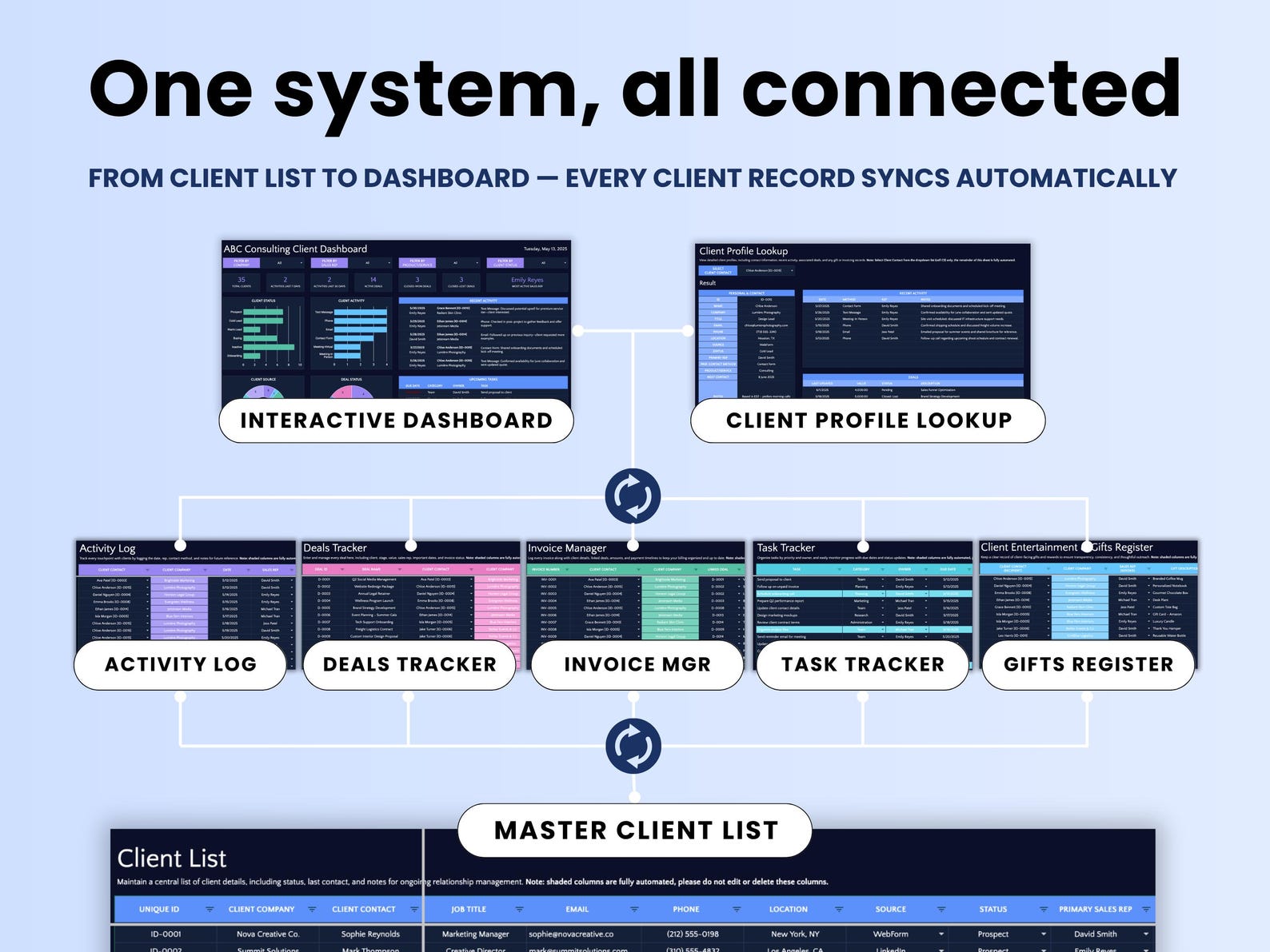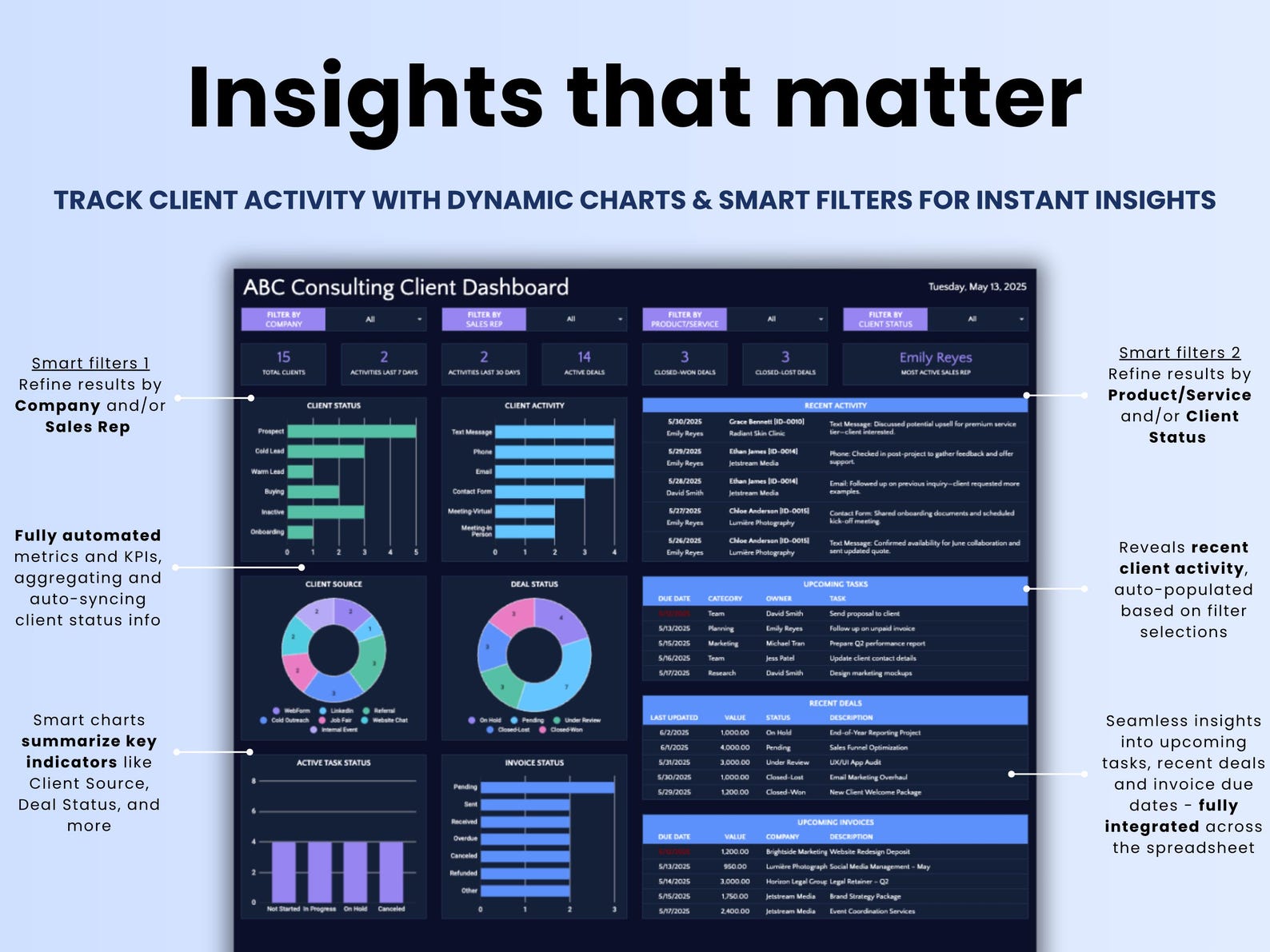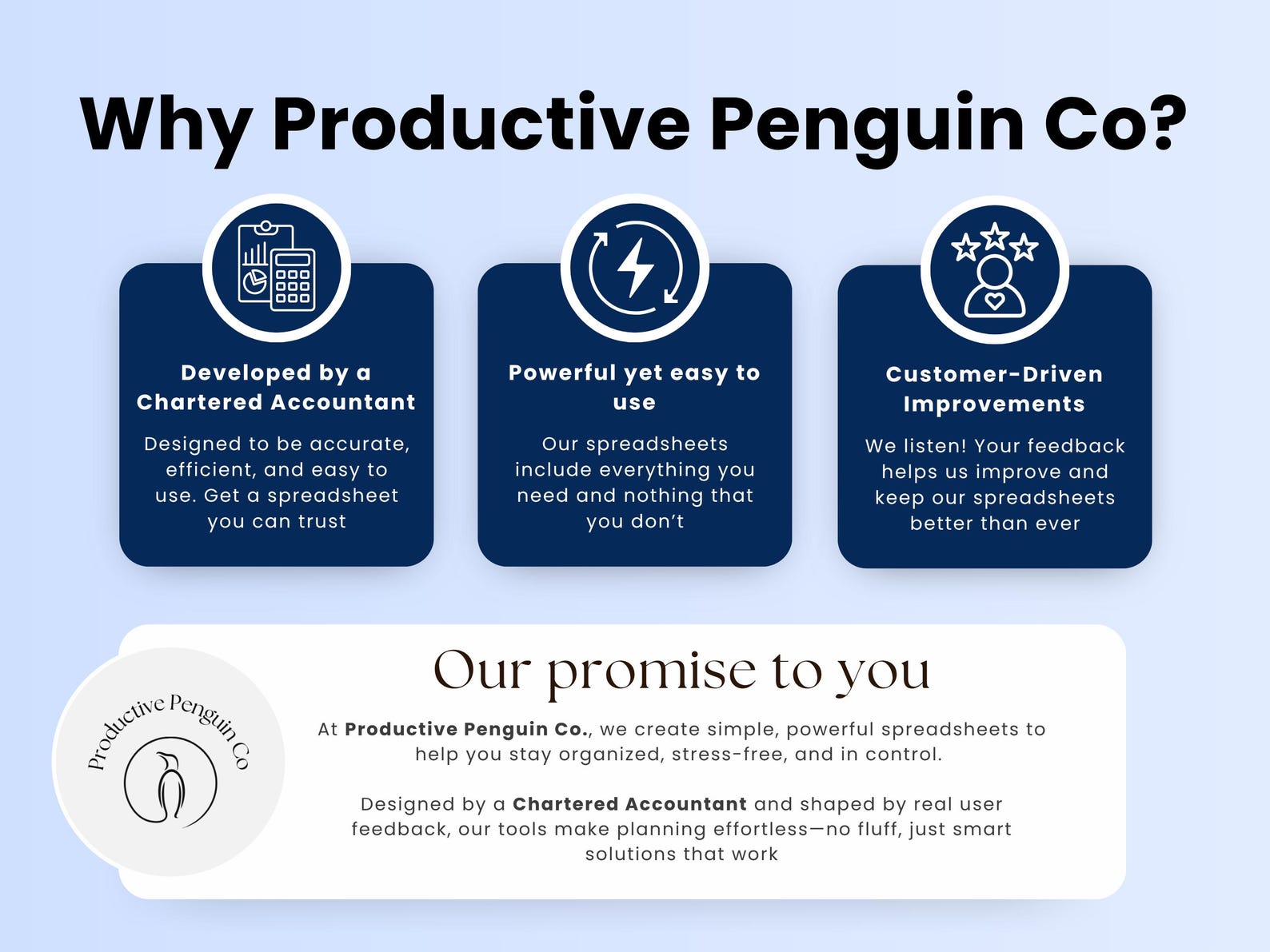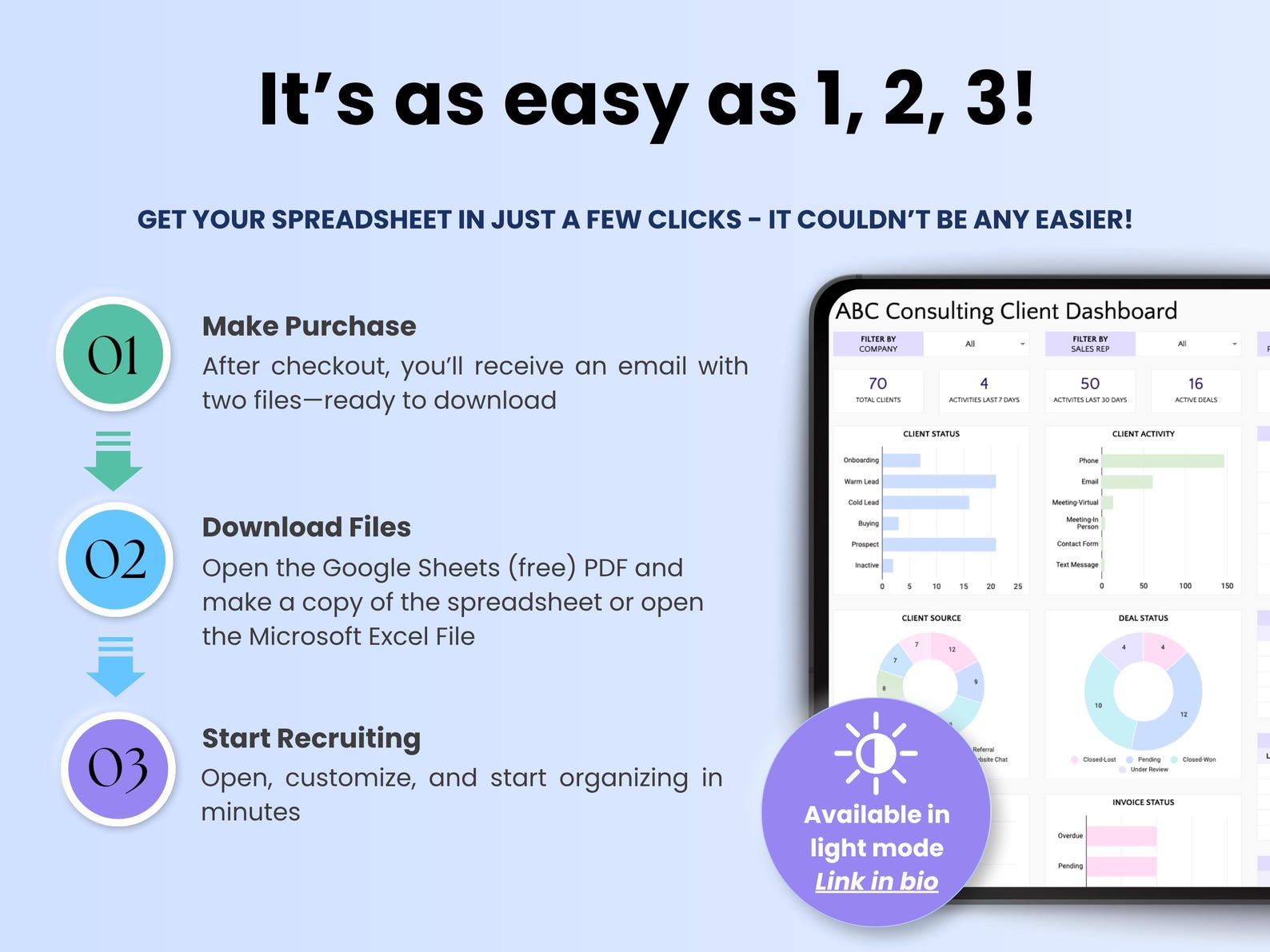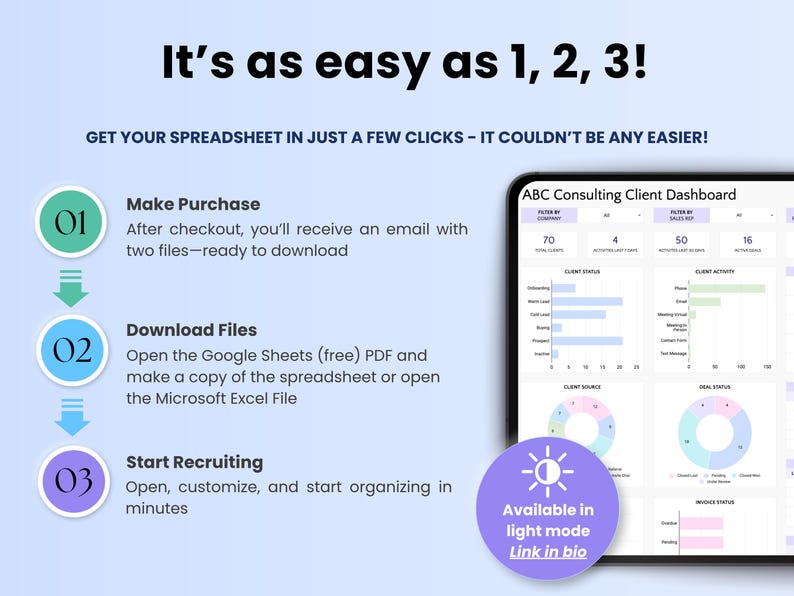Frequently Asked Questions
How do I get my templates after purchase?
You’ll receive instant access. Within 30 seconds, a download link is sent to your email. You can also download directly from the Thank You page after checkout, or anytime from your personal account created automatically after purchase.
Can I use the templates for business?
Yes. All ExcelAtlas templates can be used for personal or business purposes within your organization. Reselling or sharing outside your company is not allowed.
Do I get updates and support?
- ProPack® includes 140 templates with lifetime access.
- Ultimate pack includes 420 templates, lifetime free updates, and 6 months of dedicated support (extendable up to 12 months).
What if I change my computer or work offline?
No problem. Your templates are yours to keep. You can re-download them anytime, and they work offline in Excel or Google Sheets.
Are the cells from the templates locked?
No. All templates are fully editable—you can change colors, formulas, or layouts as you wish. Nothing is password-protected.
Do you offer refunds?
Yes. We provide a 30-day money-back guarantee if you’re not satisfied with your purchase.
Do I need a special version of Excel or Google Sheets?
No. Templates work on both Excel and Google Sheets, including older versions. In rare cases, if a template is better optimized for one platform, it will be noted in the description.
What’s the difference between ProPack® and Ultimate pack?
- ProPack®: 140 templates, covering all categories on our site.
- Ultimate pack: 420 templates (everything in ProPack® + 280 extra), lifetime free updates, and 6 months of support. It’s our best value bundle.
Do the templates include instructions?
Yes. Each template comes with a built-in guide (usually on the first tab) and many include short video instructions. You can keep the guide inside or delete it once you’re familiar with the template.
Is there a subscription or hidden fees?
No. Payments are one-time only. Once you buy, you own the template forever.